Today I purchased Pages for iOS. After quickly skimming through the startup prompts I loaded in the only document I’ve ever created with Pages. And everything comes to a screeching halt:
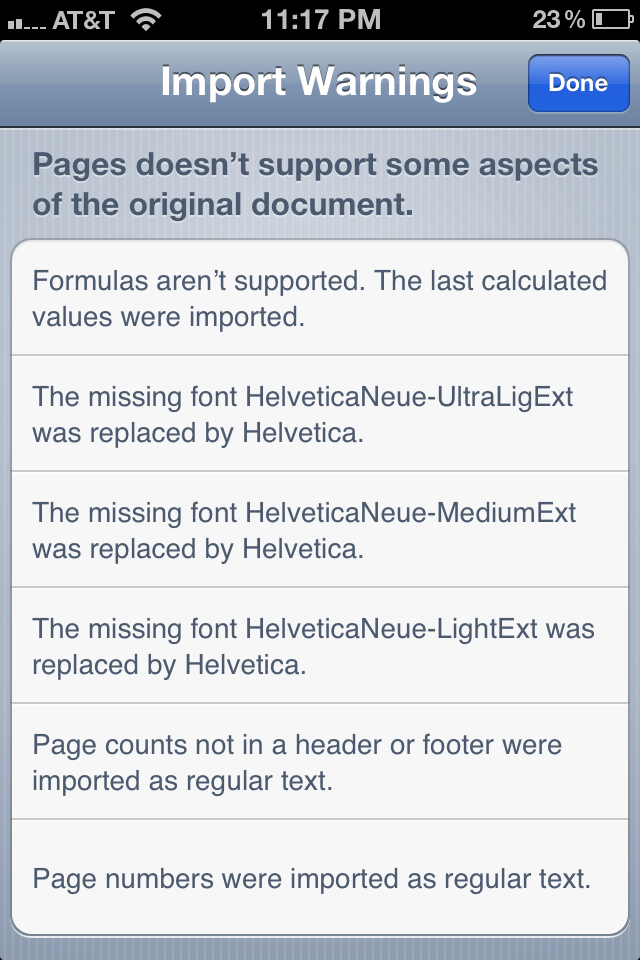
Apple, the company who is supposed to focus on user experience, definitely didn’t deliver on this occasion. At first glance it looks like I may have “wasted” a perfectly good $10. But, not to be dissuaded, I figured I might go ahead and see if I could improve my lot. The first thing I did was get clever with a footer element inside of Pages (desktop):
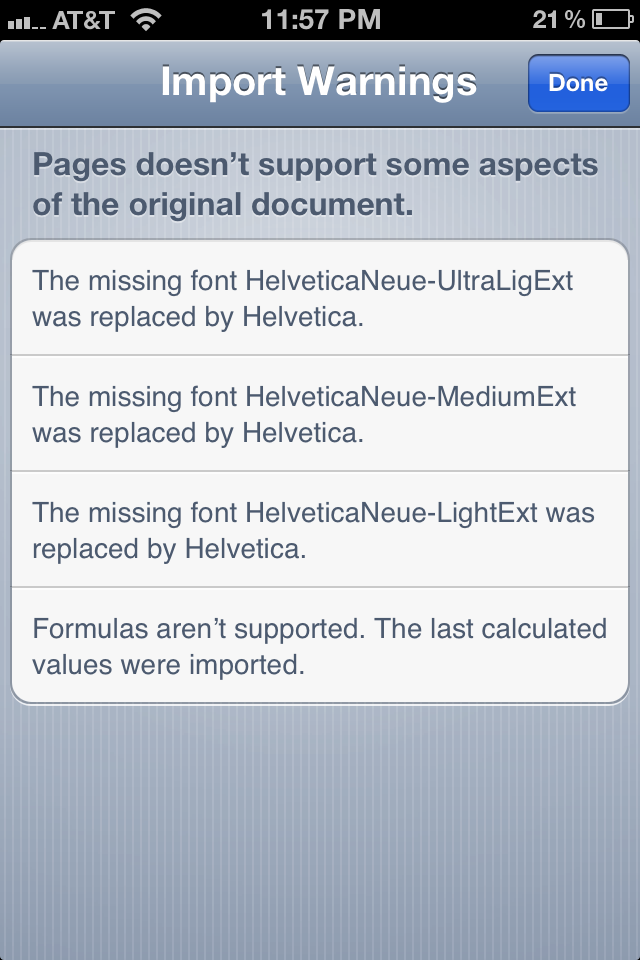
Success! With some clever positioning, I’m only mostly dead. My page count element now peacefully exists inside of a Pages footer component meaning that it will update successfully. Now, since I have a jailbroken iPhone, I decided to get adventurous and see if I could somehow load fonts onto my iPhone. After a bit of work (and creation of a library to install fonts on iOS!) I managed to get the fonts installed:
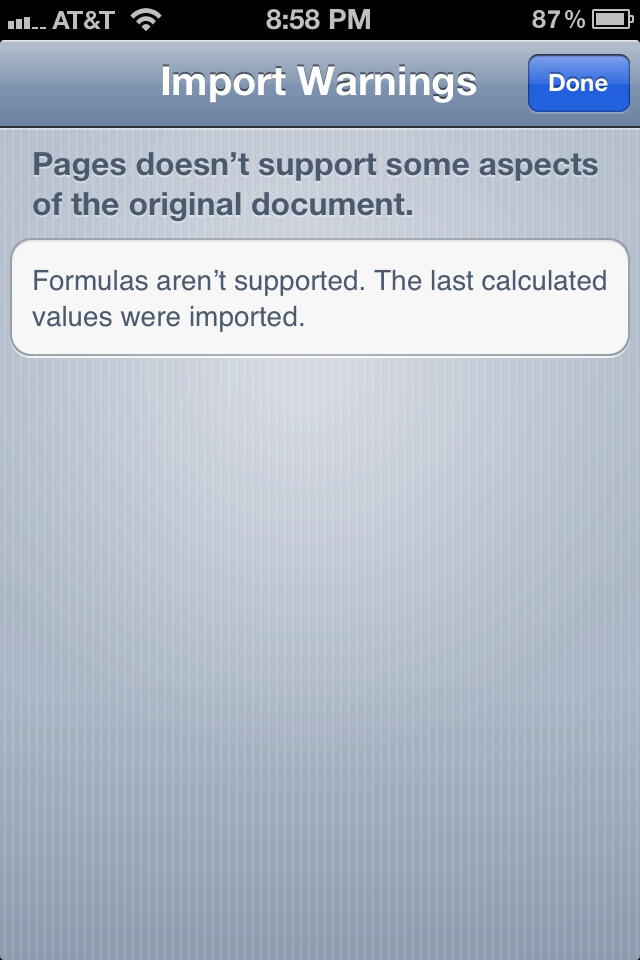
So, Pages for iOS is still incomplete–lacking support for formulas–but I did manage to improve the situation a good bit. I find it curious that Pages for iOS doesn’t support formulas considering Numbers exists for iOS, so maybe it will come in a future update. Hopefully Apple will add that feature soon to validate my purchasing it.
In any case at the end of the day I went from this:
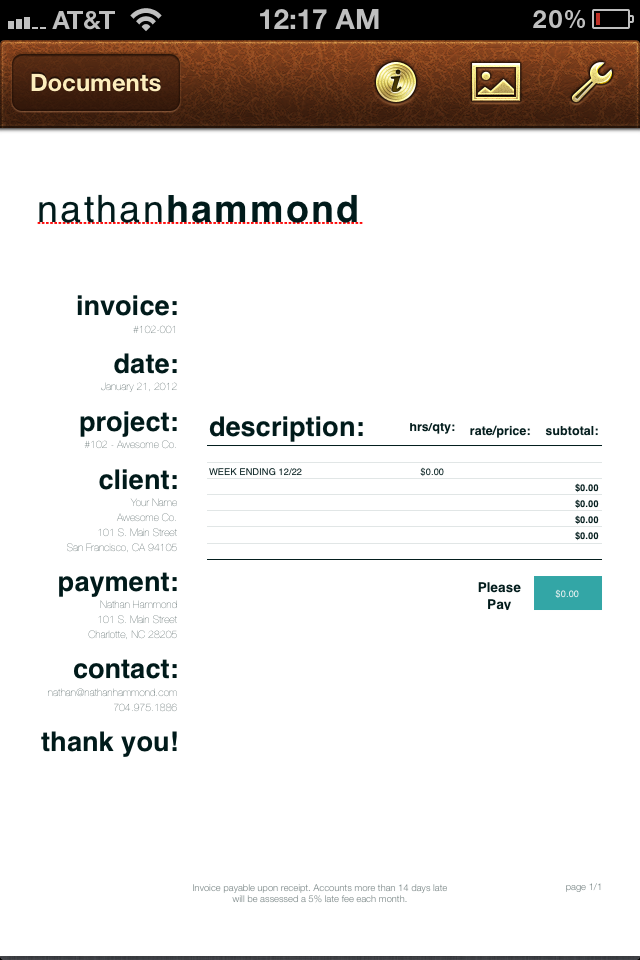
To this:
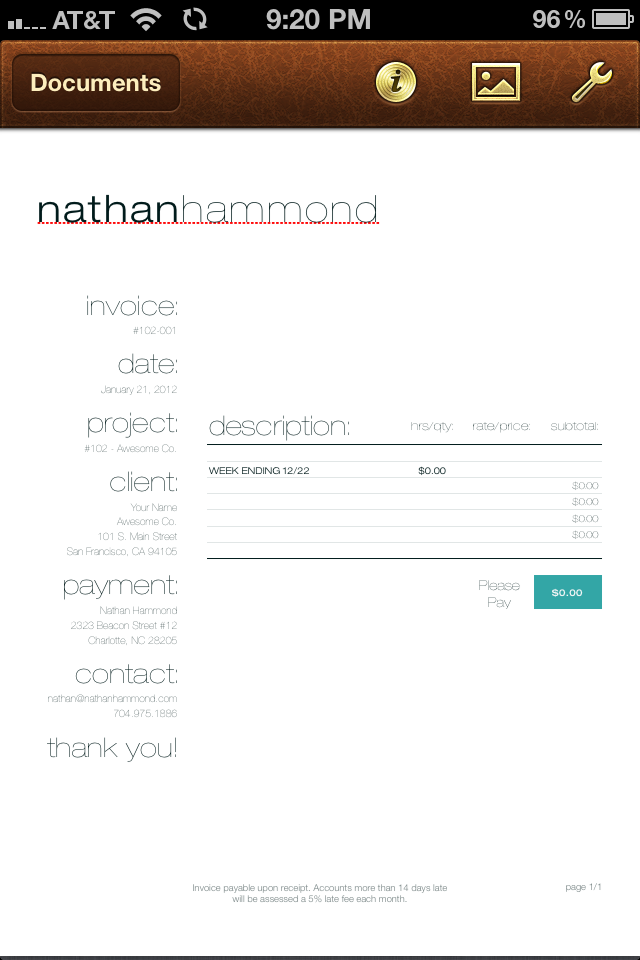
And if you read this far, that is what my invoice looks like! If you were to hire me for contract work you would receive one of those every week. If you couldn’t already tell, I enjoy working on intractable problems, but most particularly in the realm of HTML/CSS/JS code.